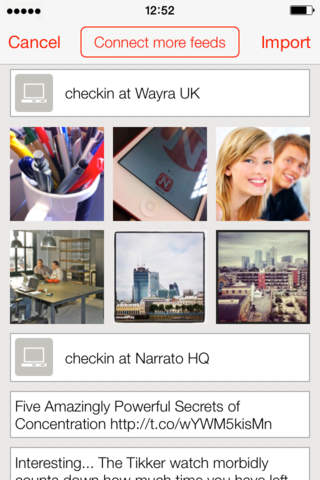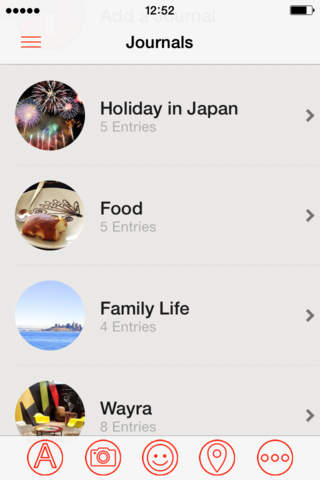
Narrato app for iPhone and iPad
Narrato lets you privately record all of your activities, then curate them into journals that can be shared privately or publicly on your terms.
Use Narrato to record your thoughts, dreams, activities, exercises, moods, food, or anything else youd like to remember.
The Narrato LifeStream helps you import your activities from all of the online social services you already use and love, including Facebook, Twitter, Instagram, Foursquare and Moves. If you use an iPhone 5S, 6 or 6 Plus, you can also record your daily step count from the M7 or M8 Motion co-processor.
If you want to remember something that doesnt belong on other networks, effortlessly add thoughts, photos, moods, and locations directly into Narrato using our beautiful in-app tools.
Curate your activities into journals based on topics and events. Narrato is private by default, but you can choose to publish selected journals online for others to enjoy. Once a journal is published online, you get a unique URL that you can share with close friends and family. If you want more people to see your published journal, you can share it with friends on your favorite social networks.
Narrato’s unique mix of being private first, with the option of controlled sharing makes much more possible. Share your holiday journal with friends, one about your kids with your family, and keep your selfies journal completely private.
Everything you add to Narrato is synced across all of your devices, so you can add entries from your iPhone while out and about, then kick back and browse through them on your iPad when you get home.
*** As Narrato is a cloud service, you need need to create an account or login with Facebook to use it ***
------------------------------------------------
What people are saying about us:
------------------------------------------------
"Narrato is a personal journal that makes it easy to log your life" - Alan Henry, Lifehacker
"I had a play with this earlier and really like it. Narrato, a lovely personal multimedia journal app" - Martin Bryant, TheNextWeb
"Narrato is a gorgeous journaling app that makes it easier than ever before to keep all of your stuff in one place" - Christine Chan, AppAdvice
"Narrato takes the work out of journaling" - Allyson Kazmucha, iMore
"It made it to my Homescreen faster than any app Ive ever tried" - Ronnie Lutes
"I adore Narrato because it makes journaling easy and less of a chore" - Thelma Bowlen
------------------------------------------------
APP FEATURES
------------------------------------------------
Publish selected journals online for others to enjoy
Universal app for iPhone and iPad
Optimized for iOS8
Background sync support with iOS8
Automatic step counting with the iPhone 5S, 6 and 6 Plus
Share your journal entries to your social networks
Full landscape support
Accessibility and dynamic font sizing
Cloud Sync & backup
LifeStream integrates with the services & apps you already use
Works whether you have signal or not!
Create multiple journals
Shows local weather
PIN Lock
Post Moods, Photos & Locations!
Mood tracking
Organize your entries by day
Ascending or descending order
Reminders
Entry date selector
Save photos to camera roll
Integration with Facebook, Twitter, Foursquare, Instagram & Moves